یزدفردا:IP Video Transcoding Live! (به اختصار IPVTL) یک نرم افزار قابل اعتماد و بدون دردسر برای دریافت مدیا های استریم (فایل های صوتی و تصویری روی اینترنت که برای تماشا/شنیدن آن ها نیازی به بارگذاری یکباره آن ها نیست) به صورت بلادرنگ و تبدیل کدک آن ها است. این ابزار به عنوان راه حلی نرم افزاری و در یک محیط کاملاً بصری برای کاربران ارائه شده است که محبوبترین پروتکل استریم اینترنتی یعنی RTMP را پشتیبانی می کند. به عبارت دیگر IPVTL یک نرم افزار تغییر کدک چند کاناله است که برای کاربرانی که خواهان استفاده از انواع استریم های آنلاین با کاربردهای مختلف نظیر ویدئو های با پخش زنده اینترنتی، تلویزیون کابلی و ماهوارهای پخش ویدئویی دیجیتال و دوربین های نظارتی تصویری می باشند، طراحی شده است.
قابلیت های کلیدی نرم افزار IP Video Transcoding Live!:
- استریم از HTTP/RTSP/MMS/RTMP URLs
- استریم از فایل های مدیا و پوشه های لوکال
- استریم از دستگاه های ضبط مستقیم ویدئو و پخش زنده
- کنترل کیفیت ویدئو ها
- پذیرش انواع مدیا استریم مانند HTTP, MMS, RTSP, RTMP (flash video), RTP و MPEG-TS (DVB-S) و همچنین استریم های که قبلاً ضبط شده اند
- ترنسکدینگ 64 کانال HDTV برای کاربر روی یک سرور اینترنت
- پشتیبانی از G.7xx, MP2/3, AMR, AAC, AC3, H.263(+), H.264(AVC), H.265(HEVC), MPEG-1, MPEG-2 و MPEG-4 و همچنین ویدئو های HTML5
- تنظیم رزولوشن، کیفیت، frame rate و bit rate
- و ...
As its name implies, IP Video Transcoding Live! (shortly known as IPVTL) is a straightforward and reliable application geared towards users who need to stream media files over the Internet, with transcoding on the fly.
It is a practical and intuitive multi-channel transcoding solution that supports the most popular streaming protocol - which is RTMP (that stands for Real Time Messaging Protocol). This TCP-based protocol maintains persistent connections and allows low-latency communications, so users can easily stream audio, video and data over the Internet.
IP Video Transcoding Live! (Abbreviation IPVTL) is a professional multi-channel live transcoding software designed for live media streaming over the internet, like cable and satellite TV digital video broadcasting, video surveillance and event webcasting.
IPVTL provides high density transcoding capability with lowest latency. Running on high performanced Intel Xeon processors with NVIDIA Quadro / Tesla video card acceleration, IPVTL is able to transcode up to 64 channels HDTV for internet audience on 1 single server. It has full support of common media encodings today, such as G.7xx, MP2/3, AMR, AAC, AC3, H.263(+), H.264(AVC), H.265(HEVC), MPEG-1, MPEG-2 and MPEG-4, also including the HTML5 video - VP8 VP9.
IPVTL accepts all kinds of media materials as transcoding input, including pre-recorded media files, TV tuner cards and network streams such as HTTP, MMS, RTSP, RTMP (flash video), RTP and MPEG-TS (DVB-S). It works well with familiar media streaming servers including Windows Media Service, RealNetworks® Helix Server, Adobe® Media Server, Wowza Streaming Engine, Nginx and other popular DVB-S devices in the market like Dreambox®.
IPVTL provides on-demand media file streaming as well. It can stream from any pre-recorded movie clips on your local disk, with transcoding on the fly. Any media file type with any codec is supported. What's more, you can schedule stream play list via streaming from folder (available on Windows currently).
For output, IPVTL supports the most popular streaming protocols today - Apple HLS and Flash RTMP pushing to Nginx-rtmp, Adobe Media Server, Wowza Streaming Engine or Red5 Media Server. MPEG-TS output in constant bit rate (CBR) is available for best compatibility with most IPTV STB and other devices.
IPVTL gives you full control of video and audio encoding profiles customized to your system requirements. Video resolution, quality, frame rate and bit rate, you can reshape your video stream fast and simple. IPVTL also provides professional video post process functions such as logo/delogo, watermarking and subtitle overlay.
For native RTP streams, the input and output media attributes can be easily imported or exported through SDP files (RFC 2327), which can then be fed to other collaborating applications in the whole scenario.
Here are some key features of "IP Video Transcoding Live!"
- Streaming from HTTP/RTSP/MMS/RTMP URLs
- Streaming from Local Media Files & Folders
- Streaming from DirectShow Compatible Capture Device
- RTMP Stream Pulling & Pushing with Adobe/limelight Authentication
- File/Folder Loop Streaming
- Fail-safe Streaming
- CBR MPEG-TS Output
- Video Quality Control
- Video Deinterlace / Crop / Pad / Sharpen / Blur / Overlay
Input Formats Supported
Apple HTTP Live Stream
MMS over TCP / HTTP tunnelling
RTSP over UDP / TCP
RTMP / RTMPE / RTMPS / RTMPT
RTP (Real-Time Transport Protocol RFC 3550)
MPEG-2 TS over HTTP/UDP/RTP
Microsoft DirectShow Compatible Capture / Crossbar Device
USB Webcam
Digital (Video) Camera (firewire cable connected)
PCI-E Video Capture Card (Blackmagic Intensity/Decklink, TBS, Osprey, etc)
Blackmagic DeckLink Capture Cards through DeckLink API
Multimedia File
Audio Files: .pcm / .wav / .mp3 / .amr / .wma / .voc / .ogg / .au
Video Files: .avi / .mpg / .mp4 / .mov / .mkv / .ts / .wmv / .asf / .3gp / .vob / .flv / .swf / .rm / .rmvb / .webm
Picture Files: .bmp / .jpg / .gif / .png / .tif
Output Formats Supported
RTMP / RTMPE / RTMPS / RTMPT
MPEG-2 TS over HTTP/UDP/RTP
Apple HTTP Live Streaming (in .m3u8 index file and .ts segment files)
MPEG-DASH (in .mpd index file and .m4s segment files)
Blackmagic DeckLink Playback Cards through DeckLink API
RTSP / Native RTP (Real-Time Transport Protocol RFC 3550)
Codecs Supported
G.7xx
MP2/MP3
MP4A/AAC
AMR
AC3
Real Audio
Windows Media Audio
H.263
H.263+/++ (aka H.263-1998/2000)
H.264/AVC (Baseline/Main/High/High 10/High 4:2:2/High 4:4:4)
H.265/HEVC
JPEG/MJPEG
MPEG-1 Video
MPEG-2 Video
MPEG-4/Visual
Real Video
Windows Media Video
On2 VP6
Webm VP8
Webm VP9
dvb/dvd subtitle
srt/subrip subtitle
webvtt subtitle
movtext subtitle
Hardware Acceleration
DXVA2 Accelerated Decoding (Available on Windows)
Intel Quick Sync Video Accelerated H.264 & HEVC Encoding (Intel processor with HD Graphics required)
NVIDIA NVENC Accelerated H.264 & HEVC Encoding
Output Video Resolution
SQCIF (128x96)
QCIF (176x144)
QVGA (320x240)
CIF (352x288)
VGA (640x480)
4CIF (704x576)
SDTV (720x576)
HDTV (1280x720/1920x1080)
Custom/User-specified (H.263+/H.264/MPEG-4/HEVC)
More info (open/close)
1- نرم افزار را نصب کنید.
2- محتویات پوشه Cracked file را در محل نصب نرم افزار* کپی و جایگزین فایل (های) قبلی کنید.
3- نرم افزار را اجرا کنید.
نکته:
اگرچه پس از کپی کردن فایل های Cracked file در محل نصب نرم افزار بازهم عبارت Free Trial را در نوار عنوان نرم افزار مشاهده می کنید. اما برای اطمینان از صحت کرک شدن نرم افزار می توانید به Days to Expire (تعداد روز های با قیمانده تا منقضی شدن) در گوشه ی بالای سمت راست نرم افزار دقت کنید (قبل از کرک حدود 30 روز و بعد از کرک بیش از 8 میلیون روز!).
* محل نصب نرم افزار: پوشه محل نصب معمولاً در درایو ویندوز و داخل پوشه Program Files قرار دارد. همچنین با این روش می توانید محل نصب را پیدا کنید:
- در ویندوز XP: بعد از نصب، روی Shortcut نرم افزار در منوی Start کلیک راست کرده و روی گزینه Properties و سپس روی گزینه Find Target کلیک کنید.
- در ویندوز 7: بعد از نصب، روی Shortcut نرم افزار در منوی Start کلیک راست کرده و روی گزینه Open file location کلیک کنید.
- در ویندوز 8: بعد از نصب، روی Shortcut نرم افزار در صفحه Start Screen کلیک راست کرده و روی گزینه Open file location کلیک کنید، در پنجره ایی که باز می شود مجدداً روی Shortcut نرم افزار کلیک راست کنید و روی گزینه Open file location کلیک کنید.
- در ویندوز 10: بعد از نصب، روی Shortcut نرم افزار در منوی Start کلیک راست کرده و روی گزینه Open file location کلیک کنید، در پنجره ایی که باز می شود مجدداً روی Shortcut نرم افزار کلیک راست کنید و روی گزینه Open file location کلیک کنید.

























چهارشنبه 19,فوریه,2025